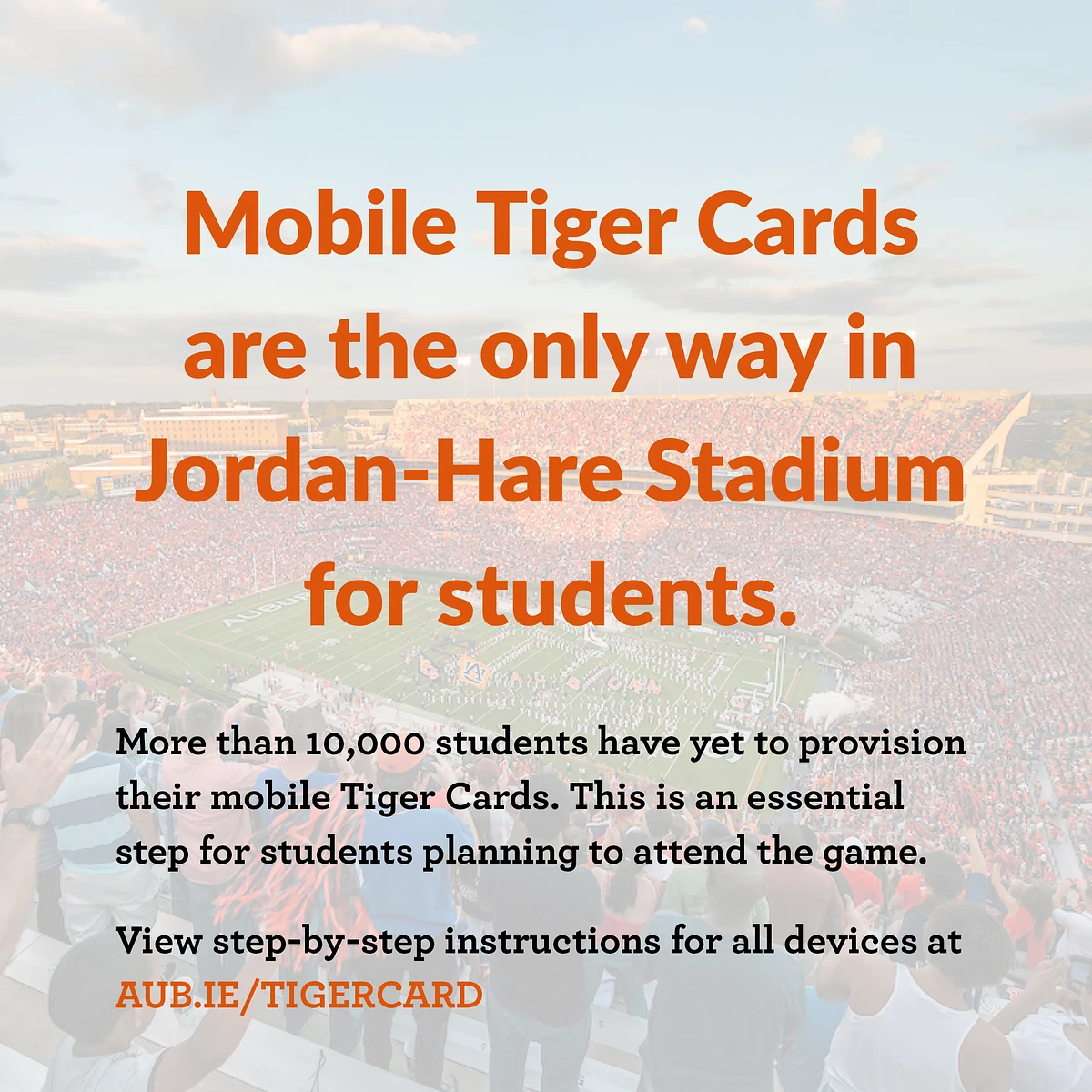Mobile Tiger Card required for football game entry
We wanted to ask that our parents and families back home help us encourage students to provision their mobile Tiger Card to their smart devices. All students should immediately add their mobile Tiger Card to a compatible iPhone, Apple Watch or Android device. To enter all home football games, students will be required to have their mobile device provisioned with their Tiger Card.
Returning students with older Tiger Cards do not have to receive a new physical Tiger Card at this time. Students with the older physical Tiger Card can and should provision their iPhone, Apple Watch or Android device. Once students provision their mobile device, they will have access across campus, except for vending machines.
You can share this link with your student to learn how they can provision their Tiger Card on their iPhone and Apple Watch, here. When adding your Tiger Card in Apple Wallet, you must select “Add to Wallet” in the GET Mobile app.
For students with Android devices and how to provision your Android device, share here.
Skip past news feed