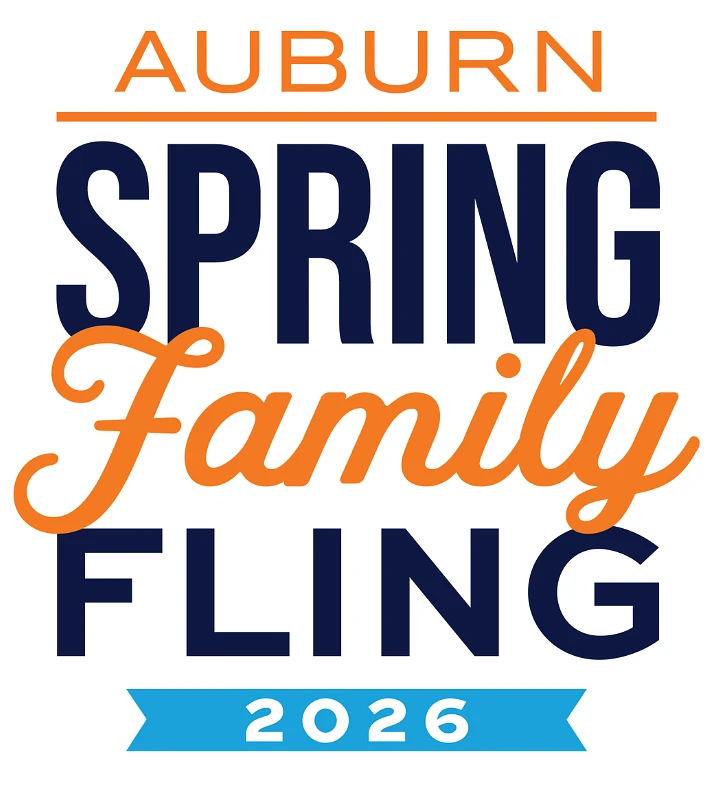Parents and family members can view their student's grades, class schedule, grade point average, and other academic information through the Auburn Family Portal. The student or the family member must first request a connection.
Documents on how family members can create a connection and how students can create and accept a connection through the Family Portal are provided below.
To access your student's midterm and final grades after connecting, click the graduation cap in the top right corner of your screen after logging into the Auburn Family Portal.
If you are having trouble with your connection request, try the following:
- Verify your student’s name appears on the connection request. If the email address appears instead, that means the address is incorrect.
- If the address is incorrect, cancel the request and resubmit it with the correct address.
- Use Auburn's People Finder to confirm the correct email address by searching for your student's name.
Once your student has approved your connection request fully, the tiles will switch from “pending” to “waiting.” Information is updated on a nightly feed.
Please do not hesitate to contact Parent & Family Programs if you have questions about the Family Portal or need assistance.