The GET Mobile app is the way for students to access their meal plans and to manage their account. Once the app is downloaded, students will select Auburn University and then enter their credentials to be logged in. Students will then be asked to select a four digit pin as an extra layer of security. Instructions on how to download the app for Apple users can be found at aub.ie/getmobileiphone and aub.ie/getmobileandroid for Android users.
This app is also how students download their Mobile Tiger Card.
For more information on the Mobile Tiger Card for Apple users click here: http://www.auburn.edu/administ...
For more information on the Mobile Tiger Card for Android users click here: http://www.auburn.edu/administ...
Skip past news feed